What Is Civitai? The Wild West of AI Art Models

Civitai is a generative AI platform where AI artists, hobbyists, and mad scientists go to download, tweak, and fine-tune AI image models.
Unlike platforms that lock everything behind a credit card scheme, Civitai is fully open-source, meaning you get complete control over how models are trained, modified, and shared.
We’ll go over exactly what Civitai is in detail, and we’ll also steer you in the direction of a free, ultra-reliable platform for AI art models.
In this article, we’ll cover:
- What Civitai is
- How Civitai users contribute to AI image models
- Who Civitai is best for
- Key features
- The different types of AI art models
- Pricing (where it gets confusing)
- How to use it for art creation
- How Civitai compares to other AI art platforms
- Challenges and limitations of Civitai
- FAQs
Exactly what is Civitai?
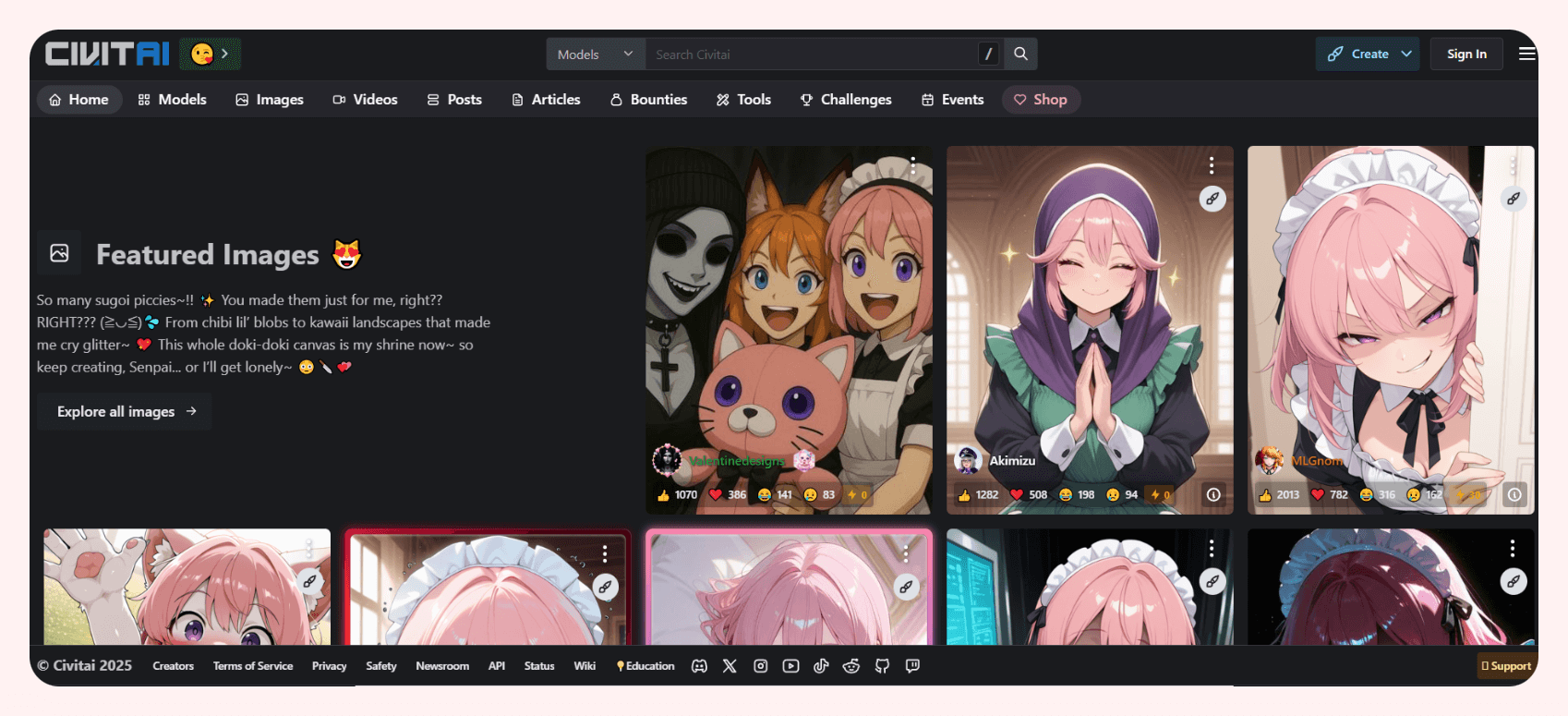
Civitai is the internet’s biggest free-for-all for AI-generated art models: It’s where artists, developers, and AI nerds train, share, and remix generative AI models.
Why does Civitai exist?
- AI art should be open-source: Unlike locked platforms like Midjourney, Civitai believes in giving users full control over their AI models. High-end platforms like Weights also do this.
- It’s a community-driven science experiment: AI image generation evolves faster when users can share and refine models together.
Why artists can’t get enough of it:
- It’s (mostly) free: Yup, that’s one of the main draws. There is a shop, though, but it’s for merch, backgrounds, and other stuff (like Buzz, Civitai’s virtual currency), not for AI models. But you’ll hit some limitations after some usage.
- It’s constantly growing: New models drop daily, so there’s always fresh content.
- It makes AI art actually feel personal: Instead of generic outputs, you can fine-tune models to match your exact vision.
Civitai vs. other AI art platforms — how it stacks up
So, how does Civitai compare to other major AI art tools?
Let’s break it down.
Final verdict:
- Civitai = Best for AI art nerds who love fine-tuning models.
- Midjourney = Best for casual users who want instant, high-quality images.
- Stable Diffusion = Best for total customization, but with an eyebrow-raising learning curve.
- Leonardo.ai = Best for beginners who still want some control.
- Weights = The absolute best for AI creators who want more than just image generation and are all about fun without restrictions
How does Civitai work?
Think of Civitai as an AI art flea market — except instead of weird old VHS tapes, you're trading next-level AI image models.
Here’s what makes Civitai tick:
- Users build the models — not corporations: Instead of a single company controlling what you can generate (looking at you, MidJourney), Civitai lets the AI art community do the training. More freedom = more variety.
- Open-source means full customization: Want your AI to generate vintage comic book covers, cyberpunk skyscrapers, or unsettlingly realistic fake people? You can train a model to do exactly that.
- LoRA and fine-tuning sauce: Civitai isn’t limited to merely downloading models — it lets you tweak them to match your own a e s t h e t i c.
- New models drop constantly: Unlike locked AI platforms where updates feel like rare DLC releases, Civitai’s model library keeps growing every day. That is, every single day, which means that by the time we get this article out, it will be outdated. That’s life.
Who is Civitai best for?
Civitai isn’t just for one type of user — it’s for anyone who wants to push AI-generated art beyond the boring AF default settings.
It doesn’t matter if you’re an artist looking for more control, a developer tweaking AI models, or just someone who wants to see what happens when you merge cyberpunk aesthetics with medieval oil paintings, Civitai has something for everyone.
Here’s who benefits the most:
- Anyone who wants to let their freak flag fly: If you’re tired of generic AI-generated images, Civitai lets you fine-tune models until they match your exact artistic vision.
- Developers experimenting with custom models: Need an AI that generates hyper-realistic faces? Abstract textures? Vintage 1950s sci-fi posters? Train it yourself or grab a fine-tuned model from the community.
- Hobbyists who love messing with AI: You don’t need to be an expert — just download a model, tweak a few settings, and see what kind of absolute madness you can generate.
- Anyone who refuses to pay for Midjourney: Let’s be real — Civitai is one of the best mostly free alternatives for anyone who doesn’t want to be locked into a paid plan. The only one that’s even better is Weights, the best AI image generator around. But as Bane said, “That comes later.”
Key features of Civitai
Civitai is part community, part utterly mad library of AI art models, and that’s why we like it.
Here’s what makes it a goldmine for AI artists:
- A model library bigger than your backlog of unfinished projects: Thousands of user-trained models covering everything from hyper-realism to uncanny valley nightmares. If you can imagine it, there’s probably a model for it. And if there’s no model for it, you can probably make it.
- LoRA tech for hyper-specific styles: Want an AI that nails ‘80s horror VHS covers or Renaissance cat portraits? LoRA fine-tuning lets you sculpt AI models with laser precision. Plus, they’re relatively easy to train, so that’s why you can also make your own.
- Settings that actually let you tinker: You’re not stuck with a default model — tweak the weights, fine-tune parameters, and watch your AI creations either flourish or descend into glorious insanity.
- Just dive in: You can log in and start generating images right there from the webUI. No need to download anything or have your own GPU farm. (We heard those run hot.)
- Creativity for $0: Just grab a model and start generating away. But before you say, “Capitalism who?” it’s also worth noting that there are usage limitations, and to get around these you may have to buy Buzz, Civitai’s virtual currency. More on that below. Note: Civitai does have a more “controlled” (less open-source, more managed) environment called Civitai Green with subscription plans.
Worth looking into if you’re a kid, or have kids. It’s also where you’ll have to go into to buy Buzz using cash, or to sign up for a subscription plan — you really thought Civitai was free? *laughs in Milton Friedman*
Types of AI art models on Civitai
Not all AI models give you the same quality of output — some are Picasso-level genius, and some generate faces that belong in a Berserker chapter. Civitai offers a variety of AI image models, each with different strengths, quirks, and occasional “WTF?” outputs.
Here’s what you’ll find in Civitai’s digital art playground:
- Text-to-image models: Your standard “make me a masterpiece” AI. These models take your prompt and generate an image from scratch. The quality ranges from award-winning digital art to abstract mess that belongs in an AI-generated meme page.
- Image-to-image transformations: Because sometimes AI needs a reference. Upload an image, tweak the settings, and watch AI remix it into something new. Great for turning selfies into anime, turning sketches into finished art, or making your pet parrot look like a Renaissance painting.
- LoRA-improved models: AI art, but with extra seasoning. LoRA (Low-Rank Adaptation) models let you fine-tune AI to specialize in a specific style. Want neon cyberpunk aesthetics or moody film noir lighting? LoRA models let you get weirdly specific.
- Fine-tuned aesthetic models: For when “default AI” is so boring it hurts. These models are trained with hyper-curated datasets to produce super-specific specific looks— from golden-age comic book covers to oil paintings that belong in a museum.
- Style-transfer models: AI’s version of stealing art techniques (semi-legally). Want your portrait in the style of Van Gogh, Ghibli, or vaporwave glitch art? Style-transfer models take an existing piece and morph it into something fresh.
- Photorealistic models: Because sometimes AI art shouldn’t look like a bunch of Nvidia GPUs made it. These models aim for hyper-realism, often producing results that are indistinguishable from real photos. Until, of course, you notice the hands. (Programs like Adetailer can help massively here, btw.)
Civitai vs. Civitai Green – what’s free, what costs, and what the hell is buzz
Civitai is free to sign up for — you can browse, download, and use AI models without spending a cent.
But if you want to generate more images than you’re initially allocated, train LoRAs, or unlock premium perks, you’ll need Buzz — Civitai’s in-platform currency.
Here’s how to get Buzz:
- Sign up and get 100 Buzz instantly: Just making an account gets you a small stash. Congrats, you exist.
- Earn it by being active: Reactions, follows, posting, and giving feedback all rack up free Buzz.
- Buy it through Civitai Green: If you don’t want to grind, you can just throw money at the problem.

Civitai Green is the paid tier where you can buy Buzz directly, get bigger monthly drops, and unlock priority features. Basically, it’s where the power users go.
A quick Civitai Green plan comparison
Here’s a chart to show you exactly how far free goes on Civitai:
Yup, them’s the breaks: Civitai is just free-ish.
How to use Civitai for AI art creation
Getting started with Civitai is easier than people think — but only if you know where to look.
Here’s how to go from total newbie to AI art master without losing your sanity:
Step 1: Make an account and start snooping
- It’s free, and you get 100 Buzz just for signing up: No credit card, no nonsense — just instant access.
- Start digging through models: Civitai has thousands of LoRAs, Text-to-Image models, and fine-tuned styles ready to go.
Step 2: Generate images directly on Civitai
- Yes, Civitai has its own built-in image generator: No need to install anything. Just click ‘Create’ and start generating.
- Pick a model and enter your prompt: Choose from community-trained AI models, adjust settings, and let the magic happen.
Step 3: Download models if you want to use them elsewhere
- Check community feedback before downloading: If people say it’s cursed, maybe don’t put it on your machine.
- Grab the right file type: Most models come in .safetensors or .ckpt format — basically the AI equivalent of a mixtape.
Step 4: Use Civitai models with external generators (if you need to)
- For Stable Diffusion users: Drag and drop the model into your folder, restart, and boom — custom AI art.
- For ComfyUI or other platforms: Some online tools let you upload LoRAs and fine-tune settings for more control.
Step 5: Adjust settings for better results
- Good prompts mean good art: If your first try looks like nightmare fuel, tweak the wording.
- LoRA strength matters: Too high, and your AI goes rogue. Too low, and it’s basically stock images.
Step 6: Show off and get better
- Post your best work on Civitai: People love good AI art (and love roasting bad AI art even more).
- Refine and retry: AI art is trial and error. Emphasis on error.
Common challenges & limitations of Civitai
Civitai is powerful, but not perfect. While it’s one of the best places to get AI art models, there are some frustrations you’ll run into.
Here’s what might trip you up:
- The learning curve is real: Unlike Midjourney, where you just type a prompt and get art, Civitai expects you to know your way around LoRAs, embeddings, and model settings. If you’re new, expect a trial-and-error phase.
- Buzz runs out fast: You get 100 Buzz for signing up, and you can earn more through engagement, but if you’re generating a lot of images, you’ll either have to grind or buy more through Civitai Green.
- Not all models are winners: Since everything is user-generated, some models are next-level good… while others look like they were trained on AI fever dreams. Expect to sift through some weirdness.
- Copyright and ethical concerns: Can you sell AI-generated art? What if a model was trained on copyrighted content? No one really knows yet. The laws haven’t caught up to AI, so use with caution.
- Performance can be hit-or-miss: The built-in image generator works great when it works, but during high traffic, expect lag, long queues, or failed generations.
FAQs
Can I train my own AI models on Civitai?
Yes — Civitai is for sharing and downloading models, as well as training them with their LoRa trainer.
Is Civitai beginner-friendly?
Kind of. You can sign up for free, but it can get complicated, and there are paywalls — if you don’t know how AI models work, you might spend more time googling than generating.
What are the best AI models available on Civitai?
It depends on what you’re looking for. Realistic portraits? Anime styles? Wild experimental models? The best way to find top-tier models is checking community rankings and sample images.
Can I sell AI-generated art made with Civitai?
Maybe — copyright laws around AI-generated content are still murky, so selling AI art might be fine, or it might get you into a legal headache.
Why Weights is the better choice for AI image models

So, what is Civitai? It’s a massive, community-driven AI model-sharing platform where users can download, share, and generate AI-powered images. I
t’s great for customization, but it comes with some limitations — like needing Buzz to generate images and requiring external tools for advanced training.
Weights makes AI creation easier — No credits, no head-scratcher of a setup, no guessing games — just a free, all-in-one platform for AI-generated art, voices, and video.
Why choose Weights over Civitai?
- No Buzz, no paywalls, just free AI fun: Generate images, train models, and create with zero restrictions. No Buzz BS or “Yeah, it’s free, but it turns out that…”
- More than just AI art models: Weights lets you generate images, banger songs, AI song covers (Spongebob singing Bohemian Rhapsody), voices, talk to characters like with Character AI, create videos, and more — all in one place.
- Instant AI creation, no setup required: Weights runs straight from your browser. You’ll be doing your thing in literally seconds.
- A growing AI community: Flex, show off, and get inspo from others with a community that gets bigger every day.
Try Weights for free to create today — we won’t charge you any Buzz.

